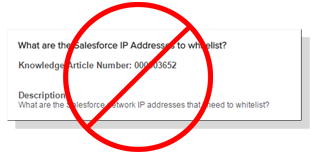Salesforce Callouts
The S4S Analytics packages you install in Salesforce need to call out to S4S web services on the Sitecore server. You need to configure the URL or IP address of the service in Salesforce under both Custom Settings and Security Controls.
- Custom Settings: Develop » Custom Setting » S4S Hierarchy Settings » Manage » Add or edit the profile » site URL/IP
- Security Controls: Remote Site Settings » Add or edit the site IP
If you are not operating a public site, or if you set up an alternate port for the Salesforce callout, you may need to specifically allow access through your firewall or another security device FROM: Salesforce and TO: your endpoint.
There is a misconception about the address ranges that need to be permitted from Salesforce to do this:
KB Articles such as this are not referring to Salesforce callouts which in our experience only come from a very small range of IP addresses.
An example would be that you might need to open access to 204.14.234.8 to receive a callout from the West coast data center. Or 182.50.78.8 to receive a callout in the APNIC region.
In our experience, the Salesforce callouts have remained stable from the same IP or limited set of IPs for many years.
Note: One way to determine this is to allow a broader range through your firewall during a test, then pull the IP or IPs of the Salesforce callouts from your IIS logs. Alternatively, if the logging allows it, you can pull this information from your security device. |
Next Step
Salesforce Package Installation and Configuration (Optional)