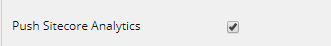Salesforce Package Installation and Configuration (Optional)
If you do not intend to push Sitecore Analytics to Salesforce, you can skip this section.
IMPORTANT: WFFM (Sitecore 9.0, Sitecore 9.1): The Sitecore Analytics Salesforce package requires the WFFM Save Action “S4S Push Visitor” or "S4S Identify And Push Visitor". Experience Forms (Sitecore 9.x): The Sitecore Forms application uses the "S4S Generic Submit" save action, and Analytics are governed by the Push Sitecore Analytics checkbox in the S4S Form Mapping Wizard. |
Overview
The Salesforce package will install custom fields and buttons into the Lead or Contact objects. The custom fields are used to store Sitecore analytics data and buttons added to Salesforce layouts will allow the data to be refreshed.
Sitecore versions 9.0 and over (S4S version 1.9.18064.2 and above) require the Salesforce package in order to work with Analytics
The current save actions enable analytics tracking and personalization across devices and/or browsers.The package is now a managed package to enable easier upgrade in the future.
Next Step
FuseIT Sitecore Analytics Package (version 3.x)