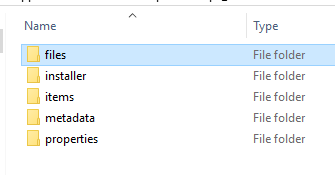CD/CM Considerations
IMPORTANT: It is not necessary to install the Sitecore package onto CD servers. Publishing from CM should achieve this. |
Terms
CD: Content Delivery Server(s)
CM: Content Management Servers(s)
Installation
By installing the package in CM and publishing, you will push all necessary Sitecore items out to CD servers. You will need some files that have been added by the package on the CD server(s). These consist of DLLs, configs, and a small number of related files.
We recommend opening the zip file of the Sitecore package and opening the files directory
All files are copied into CD, with configs modified as necessary - to reflect settings made in CM, such as choice of managed package.
Configuration
If you are going to be using the S4S Generic Submit Action in Sitecore Experience Forms the Content Delivery servers need to be configured to enable the pushing of Sitecore analytics data to Salesforce.
By default the Content Delivery servers are configured to use xConnect as a collection endpoint however the S4S Generic Submit Action searches the xDB database in order to push the Sitecore visits up to Salesforce.
To enable the ability to search from the Content Delivery server add a searchConnectionStringName parameter to the Sitecore.XConnect.Client.config file.
<!-- Collection only XConnect Client configuration for ContentDelivery or Processing or Reporting and not ContentManagement and not Standalone-->
<clientconfig type="Sitecore.XConnect.Client.Configuration.SitecoreXConnectClientConfiguration,Sitecore.XConnect.Client.Configuration"
singleInstance="true"
role:require="ContentDelivery or Processing or Reporting and !ContentManagement and !Standalone">
<param desc="clientModel" ref="xconnect/runtime" />
<param desc="collectionConnectionStringName">xconnect.collection</param>
<param desc="configurationConnectionStringName">xconnect.collection</param>
<!-- Added to allow for searching in xDB from CD server -->
<param desc="searchConnectionStringName">xconnect.collection</param>
</clientconfig>
Where dedicated xConnect collection and search instances have been installed the searchConnectionStringName parameter must be configured to use the xConnect search instance.
<param desc="searchConnectionStringName">xconnect.search</param>
The ConnectionStrings.config file can then be updated to target collection and search separately.
<add name="xconnect.collection" connectionString="https://brand_xconnect_collection/" /> <add name="xconnect.search" connectionString="https://brand_xconnect_search/" />
See the following Sitecore documentation for further information: Configure dedicated xConnect Collection and xConnect Collection Search connection strings
Next Step
Configuring the Partner API Web Service
Steps
- Adding Connection String
- CD/CM Considerations
- Configuring the Partner API Web Service
- Configure Sitecore.Services.Client API
- Install S4S xConnect Models
- S4S in Azure PaaS
- Upgrading S4S