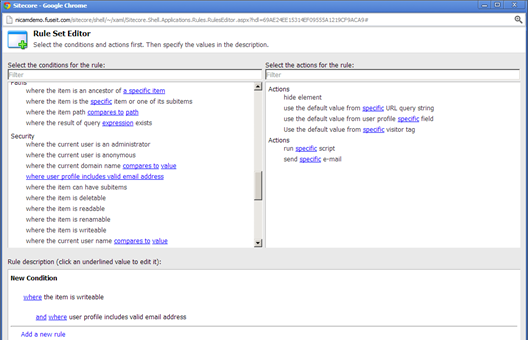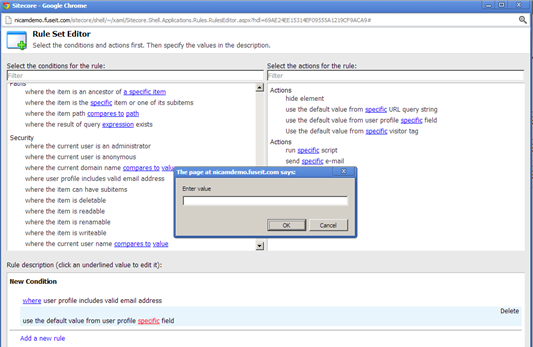/
Prepopulating WFFM forms with User Information
Prepopulating WFFM forms with User Information
It is possible to automatically pre-populate WFFM forms with Salesforce Contact (or Lead) data if the S4S Security provider has been implemented. In this scenario users log into the Sitecore website using credentials stored in the Salesforce Contact (or Lead) record. The Sitecore profile information is also stored in the contact record and can be rendered to the WFFM form using the standard Sitecore Rules settings as in the example below. A separate rule can be applied to each WFFM form field.
Next Step
Identify And Push Visitor Save Action
Steps
- Sitecore Configuration for WFFM
- Pushing Sitecore Analytics to Salesforce (Optional)
- Prepopulating WFFM forms with User Information
- Identify And Push Visitor Save Action
- Save Action Code Example
- Using a Custom Save Action DLL
- Using a Custom Save Action with the S4S Mapping Wizard
- Custom Hidden Field Type
, multiple selections available,