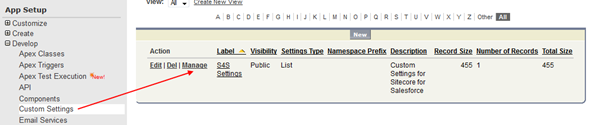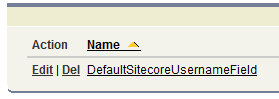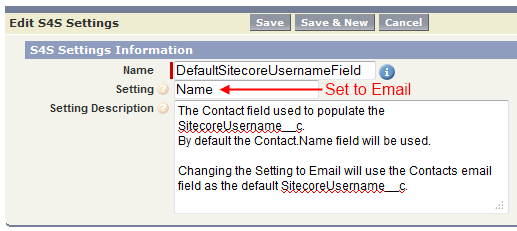Changing the Sitecore Username (Optional) (Pre-Sitecore 9)
By default, a Contacts Sitecore Username will be set to the Contacts Name field with any whitespace removed. If the Username is not unique within the Account (for Single Role), or Contacts (for Multi-Role) it will have a numeric suffix added.
There is also a Custom Setting that can be used to specify an alternative field from the Contact. This can be set as follows:
App Setup » Develop » Custom Settings » Manage [S4S Settings]
Manage the S4S Settings
Create or Edit the "DefaultSitecoreUsernameField" custom setting.
The "DefaultSitecoreUsernameField" Custom Setting
You can change the Setting from "Name" to "Email" (or another identity). This will cause the default Contact Sitecore user name to be the email address rather than the Name.
Altering the default DefaultSitecoreUsernameField setting
Next Step
Install Security Connector in Sitecore for Contacts (Pre-Sitecore 9)