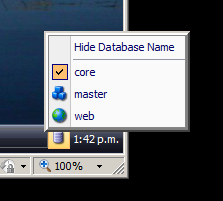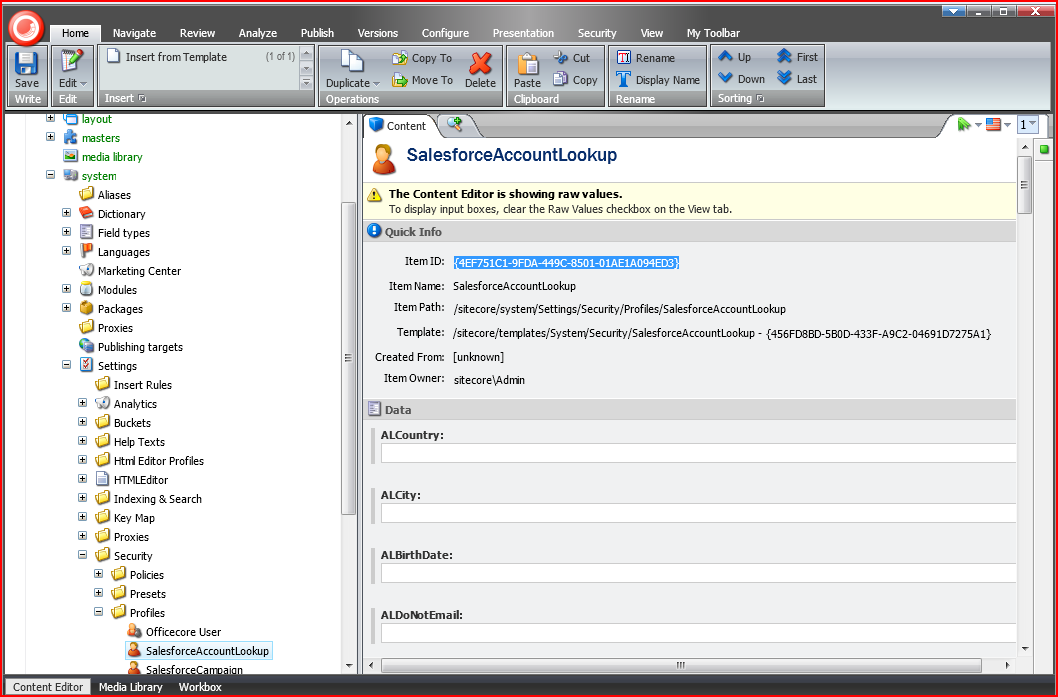Adding a New Salesforce Domain Account Lookup
Open the App_Config/Security/Domains.config file and add the following line to the domains element for the Account Lookup provider:
<!-- The defaultProfileItemID should be the Item ID for /sitecore/templates/System/Security/SalesforceAccountLookup from the core database -->
<domain name="salesforceAL" ensureAnonymousUser="false" defaultProfileItemID="{4EF751C1-9FDA-449C-8501-01AE1A094ED3}"/>
Verify the defaultProfileItemID
The defaultProfileItemID attribute defines the profile item that will be used for users from the domain if the profile is not set for the user explicitly. Verify that this GUID is correct by switching to the Sitecore core database and using the Content Editor to check the SalesforceAccountLookup profile Item Id from:
/sitecore/system/Settings/Security/Profiles/SalesforceAccountLookup
This value should match the defaultProfileItemID in the domain config above.
Switch to the Core Database
Get the Item ID GUID for the SalesforceAccountLookup Profile using the Content Explorer.
, multiple selections available,