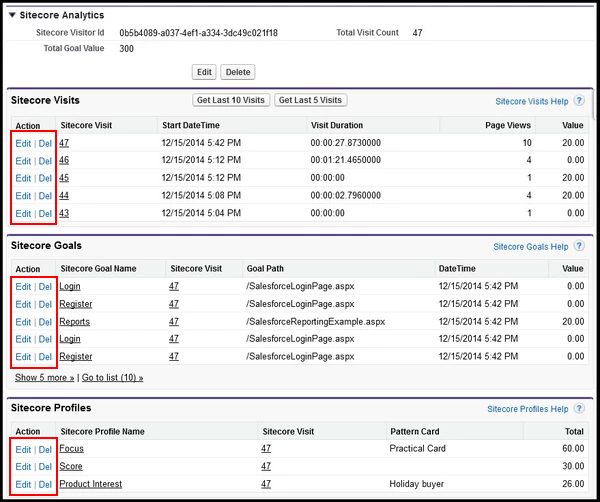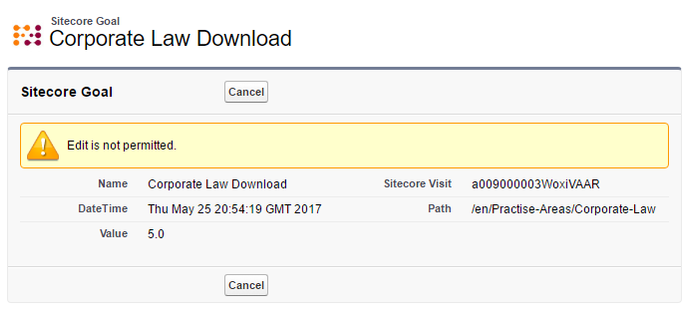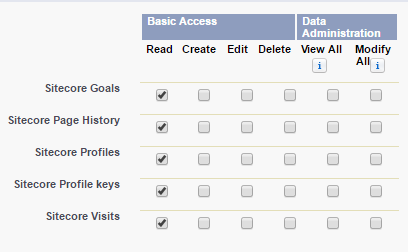Editing Records (Pre-Sitecore 9)
When viewing lists and related lists of Visits, Goals and Profiles in Salesforce, you may see an 'Edit' link next to the record:
This can cause some confusion for users, since editing the record is disabled in the edit page as it serves no purpose since records will be overwritten in the next scheduled update from Sitecore:
To avoid this situation, it is possible to set the permissions on the User Profile for these objects to be read only:
See the following link for more information on setting permissions on Salesforce Objects: https://help.salesforce.com/articleView?id=perm_sets_object_perms_edit.htm&type=0
If the User Profile is a Standard User Profile you may need to clone the profile to a Custom User Profile to be able to set these permissions on the S4S Analytics custom objects.
WARNING: It is important that the S4S API user has full permissions for these objects.
Next Step
Steps
- Upgrade S4S to 1.82.17163.1 (Pre-Sitecore 9)
- Salesforce Callouts (Pre-Sitecore 9)
- Salesforce Package Installation and Configuration (Optional) (Pre-Sitecore 9)
- Sitecore (Pre-Sitecore 9)