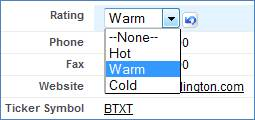Handling Custom Picklists
Handling Custom Picklists
Values for custom Pick-list fields in Salesforce can be set as strings. The following example is for a built-in field, but the same approach will work for custom fields.
For the Account Rating picklist field the value can be set as follows:
/// <summary>
/// Manually created enum to represent known picklist values
/// </summary>
public enum AccountRatings
{
Cold,
Warm,
Hot
}
[TestMethod]
public void UpdatePicklistField()
{
SalesforceSession salesforceSession = SessionTest.GetActiveSession();
AccountService accountService = new AccountService(salesforceSession);
// Retrieve an existing Account. Just get the required fields.
Id existingAccountId = (Id)"00190000002G9cF";
Account account = accountService.GetByEntityId(existingAccountId, nmew SObjectField[] { Account.Fields.Id, Account.Fields.Rating});
string existingRating = account.InternalFields["Rating"];
// Example using internal fields to set a picklist value.
// Would equally work for custom picklist fields.
// account.InternalFields["Rating"] = "Hot";
account.InternalFields["Rating"] = AccountRatings.Cold.ToString();
SaveResult updateResult = accountService.UpdateEntity(account);
Assert.IsTrue(updateResult.success);
// Restore previous value using the generated property.
account.Rating = existingRating;
accountService.UpdateEntity(account);
}
, multiple selections available,