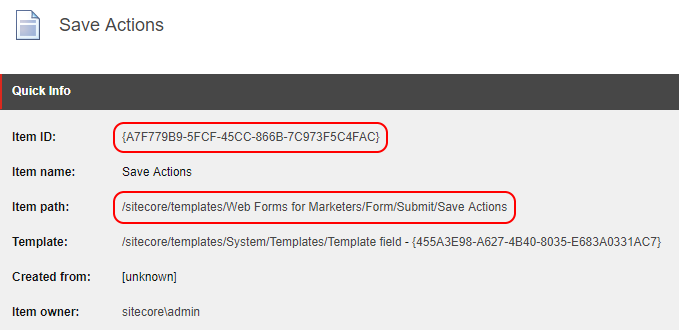Depending on the version of the Sitecore Web Forms for Marketers module, it may be necessary to configure the Template Item ID of the SaveAction template field. By default, S4S will use an ID of "A7F779B9-5FCF-45CC-866B-7C973F5C4FAC". If your install is different, this will need to be re-configured in the S4SMapping.config file. To check the value, first find the '/sitecore/templates/Web Forms for Marketers/Form/Submit/Save Actions' item and retrieve its Sitecore Item ID:
The Sitecore ID needs to be copied to the FuseIT.S4SMapping.WFFM.SaveActionField setting in the S4SMapping.config file:
<settings>
<setting name="FuseIT.S4SMapping.ConnectionString" value="S4SConnString" />
<setting name="FuseIT.S4SMapping.WFFM.SaveActionField" value="A7F779B9-5FCF-45CC-866B-7C973F5C4FAC" />
</settings>
Next Step
Create a New Sitecore Web form
Steps
- Configure Multiple Salesforce Org Connection Strings
- Configure the Sitecore SaveAction Template Field
- Create a New Sitecore Web Form
- Set the S4S Field Mappings