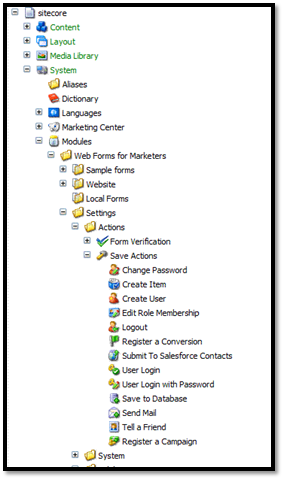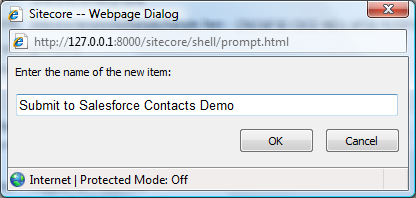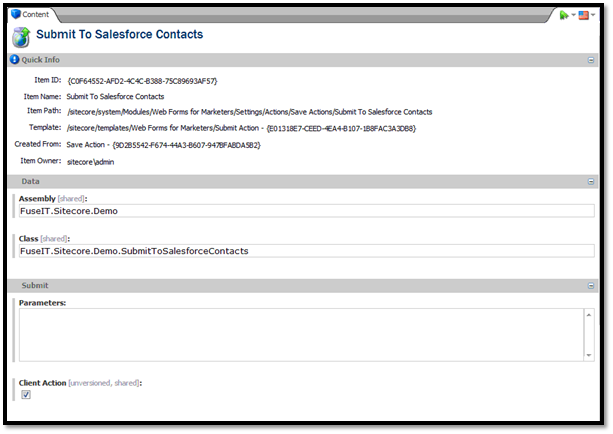Create a new Save Action
Create a new Save Action within Sitecore by opening the Sitecore Edit Content window and navigating to System » Modules » Web Forms for Marketers » Settings » Actions » Save Actions
Figure: 93
Right click on the Save Action node then Select » Insert – Save Action. Enter a name for the new Save Action.
Figure: 94
Enter the Assembly Name FuseIT.Salesforce.Demo and the Save Action class name FuseIT.Sitecore.Demo.SubmitToSalesforceContacts. Check the Client Action check box.
Figure: 95
Save the new Action.
Next Step
Create Sitecore WFFM Form for the Custom Save Action (Pre-Sitecore 9)