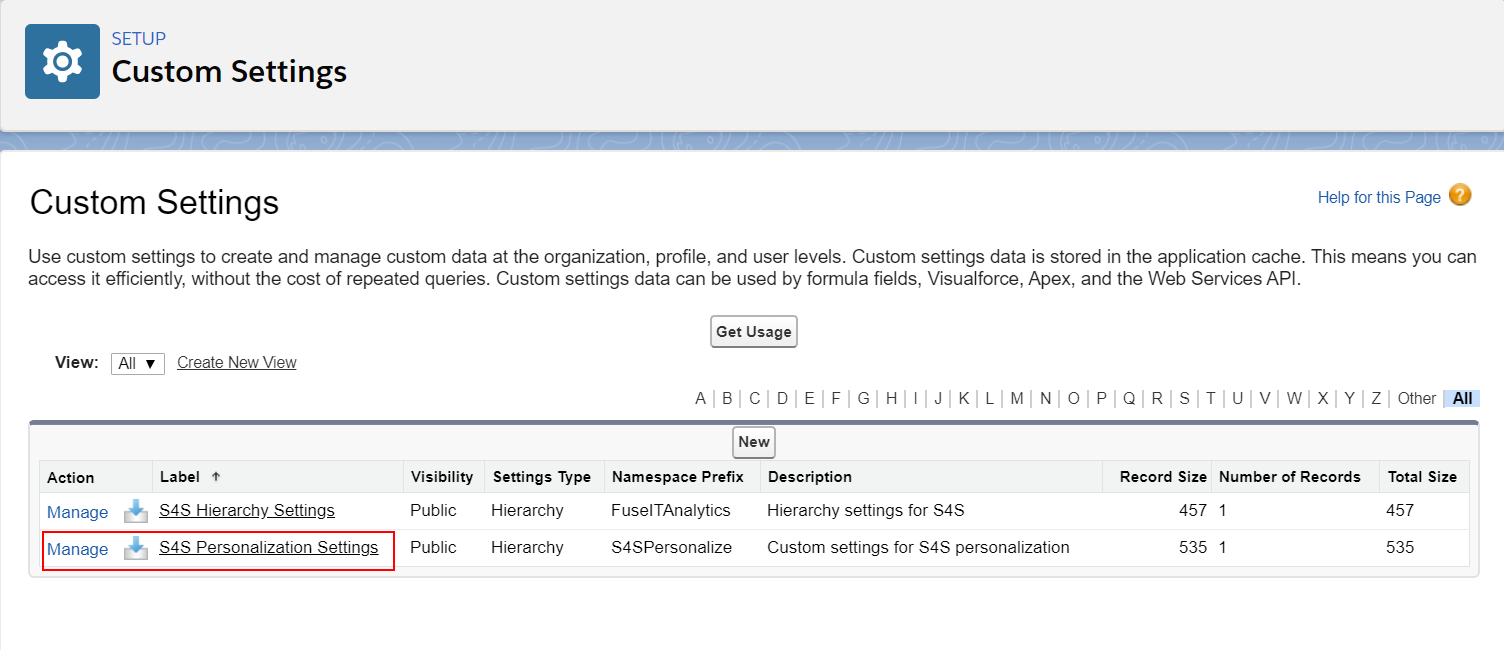Sitecore package
...
- /S4SNowService.asmx
- /bin/FuseIT.S4SNow.dll
- /App_Config/Modules/S4S/S4SNow.config
Salesforce package
Install the Salesforce package from - https://login.salesforce.com/packaging/installPackage.apexp?p0=04t2v0000045cbw
You need to configure a URL (this needs to publicly accessible) or IP address of the S4S Now service in Salesforce under both Custom Settings and Security Controls (if you don’t have one already).
...
Authorise the URL in Remote Site Settings
If your site address already exists in the remote site setting list, you do not need to do this again.
Navigate to Setup » Administer » Security Controls » Remote Site Settings (Salesforce Classic) or Setup » Settings » Security » Remote Site Settings (Lightning).
Enter the URL or IP address set up in Custom Settings above.
Note: This is a common area for mistake, either the address is not set up in both places, it does not match, or it is not accessible from Salesforce. |
Configure S4S Personalization for S4S Now
Navigate to Setup » Build » Develop » Custom Settings (Salesforce Classic) or Setup » Platform Tools » Custom Code » Custom Settings (Lightning).
Click Manage in front of S4S Personalization Settings.
Append “FuseITAnalytics__AliasId__c” to the existing value in the Sitecore Contact Identifier Field Name field separated by a comma (‘,’).
...