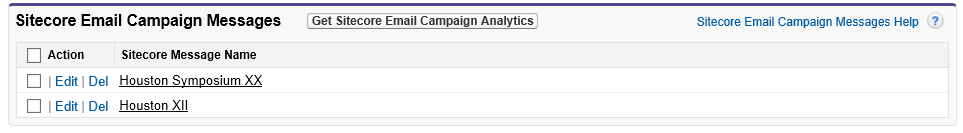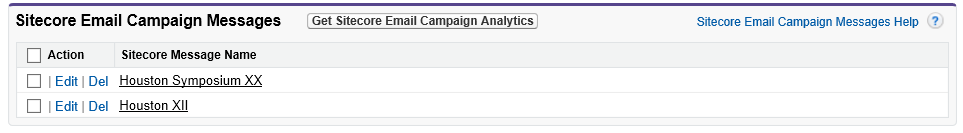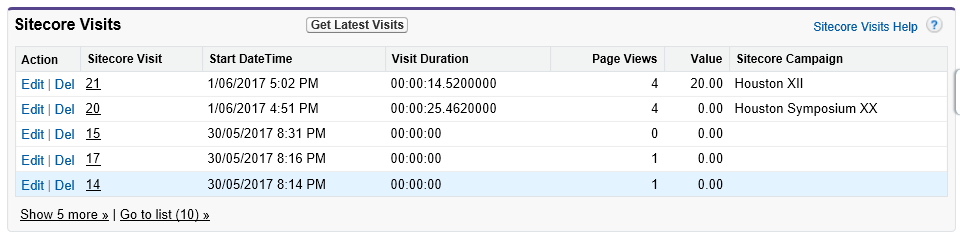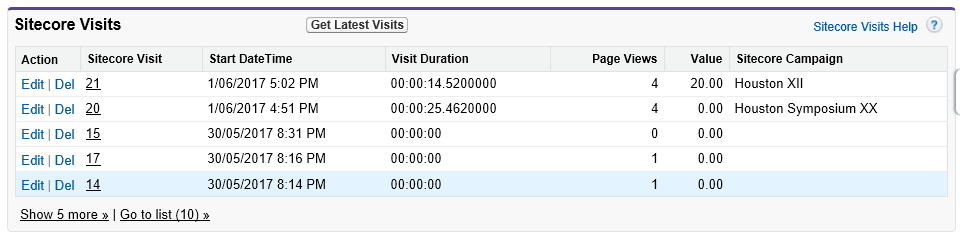| Table of Contents | ||
|---|---|---|
|
...
Introduction
S4S EXM pushes Sitecore email engagement analytics and response information to Salesforce. The module requires packages to be installed in Sitecore and Salesforce.
Sending the email response behavior to Salesforce works as follows:
- The push to Salesforce action is triggered by a Sitecore Scheduled Task. This can be configured to fire as often as required based on the:
- Needs of users for timely data.
- Number of available API calls (imposed by Salesforce).
- Length of time taken to update Salesforce (volume of data).
- Time when the website is processing lower traffic volumes.
- The Sitecore xDB interactions associated with emails are pushed to the "Sitecore Email Campaign Messages" related list in Salesforce lead and/or contact records.
- The Sitecore xDB interactions related to clickthroughs are pushed to the "Sitecore Analytics" related lists in Salesforce lead and/or contact records. Visibility of clickthrough behavior requires the S4S Analytics (Optional) package to be installed in Salesforce.
Related Lists in Salesforce
...
1. Sitecore Email Campaign Messages Section
This related list shows the names of Sitecore EXM campaigns that have been dispatched in Sitecore and pushed to Salesforce by the scheduled task.
...
More detail about each campaign is revealed by clicking on the list link.
Note the following:
...
If you have installed the optional S4S Analytics package in Salesforce, the following related list will be visible in the lead or contact record, or both. The Sitecore Campaign column will show the name of the Sitecore campaign that caused the recipient to visit the website. If missing, the visitor arrived by other means. In the example below, on visit 20, the lead (or contact) reached the website by clicking on a link in an email that was sent via the Houston Symposium XX campaign. The column, therefore, shows any click-throughs or First Click Email Links as seen in the image above.
Usage
After sending a Sitecore EXM email campaign, there are three ways to push EXM analytics to Salesforce using S4S EXM.
- By running the S4S EXM scheduler task. By default, this scheduler run time has been set to 8 hours. You can change the scheduler run time by changing the agent called “S4SLBPlusScheduler” in S4SEXM.config. S4SEXM.config can be found in S4SLBPlusScheduler in \App_Config\Modules\S4S\S4SEXM.config. The S4S EXM scheduler task will go through all the Sitecore EXM interactions since the last scheduler run time and push EXM analytics to relevant Salesforce Org and Entity. After the S4S EXM scheduler runs, it updates the “S4SEXM - Last run time of scheduled task” item in the content tree path /sitecore/system/Modules/S4S/Scheduled Tasks. See the figure below.
- Run the Sitecore EXM interaction Sync to Salesforce explicitly from S4S EXM dashboard. It does the same thing as running the scheduled task.
- Get Sitecore EXM analytics for individual Salesforce contact or lead records. You can get Sitecore EXM analytics into the individual Salesforce contact or lead by clicking “Get Get Sitecore Email Campaign Analytics” in Analytics in Salesforce. You can find more information about how to configure and set up this on the installation page.
Prerequisites
For Sitecore 9.1 up to Sitecore 9.2
...
IMPORTANT: S4S EXM picks up Sitecore EXM interactions which are related to following types of Sitecore contacts;
|
...