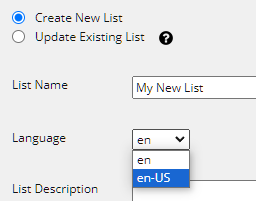...
Click Sitecore Salesforce List Builder on the Sitecore Launchpad
3. Select Salesforce Instance
Choose the correct connection string from the drop-down list
...
After selecting at least one item click Next
5. Complete Import Options
Select whether to create a new list or update an existing list with the data that is going to be imported. Name the list and optionally give it a description.
...
- Only those Salesforce reports that have been recently created or saved will appear in S4S List Builder in the Sitecore.
- Some reports may appear that do not have the required fields (see Section 1 above). If a required field is missing, an error message will appear after the import has been attempted.
Language
As of v2.93.23310.1, List Builder includes support for specifying list language. This allows importing new and updating existing lists in multi-language Sitecore installations, using a different language than the current context. This must be handled a single language at a time., the language of existing lists cannot be changed.
Next Step
...