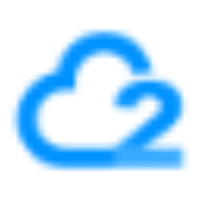 Send2CRM Documentation Home
Send2CRM Documentation Home
Welcome to Send2CRM Documentation
The Send2CRM integration captures the details on any web form and pushes the field values to a Salesforce object (usually a lead or contact record). The visitor’s current and historical browsing behavior is sent to Salesforce at the same time and updated if the visitor returns in a future visit. The Send2CRM package allows Salesforce record field values to determine the specific web content rendered to individual visitors (personalization).
Send2CRM Adds Value
Send2CRM enables companies to deliver a first-class experience to every website visitor
Tracks the browsing behavior of each website visitor creating a source of information to facilitate making personalization decisions
Maps any web form to Salesforce leads, contacts, cases, etc.
Discloses form data and visitor behavior in the visitor's Salesforce record (usually a lead)
Delivers live web content during sales calls
Controls (overrides) website personalization from Salesforce
Delivers messages to returning visitors (web channel communications)
Notifies Salesforce agents when a website visitor returns
Segments inbound leads based on website behavior
Nomenclature
The following terms are used in this document
Event: Visitor activity on the website
Goal: A website element that indicates a behavior that can be used to score the visitor’s level of engagement
Service: Salesforce or other remote web service that is configured
UTM parameters: Short text codes added to URLs (links) to identify the origin of visitors
Quick Install
Let’s jump right in!
Configure the Salesforce API: https://fuseit.atlassian.net/wiki/spaces/send2crm/pages/2196635649
Configure the JavaScript Client: https://fuseit.atlassian.net/wiki/spaces/send2crm/pages/2196471809