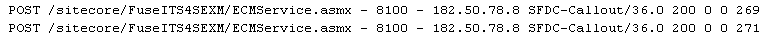The Save Campaign to Sitecore step initiates a callout from Salesforce to your Sitecore instance
- If the Sitecore instance is behind a firewall, your network administrator will have to create a rule allowing callouts from Salesforce. In our experience, the number of IP addresses that these callouts originate from is very limited, most likely one of two possible IP addresses, depending on region of your Salesforce org.
- The best place to determine the SF address(es) is by examining firewall logs or, if traffic is getting through to IIS, through the IIS logs.
This is an example of a successful callout from Salesforce at IP 182.50.78.8 to the local instance of Sitecore. In this case, from APNIC region.
When the SF to Sitecore callout is successful, these lines in the IIS log are generated immediately after initiating a Save Campaign action in Salesforce.
You can confirm SF IP addresses against their lists here We have found that only a very small subset of these IP address ranges are used for SFDC callouts, and we suggest using rules only for the specific IPs being used in your implementation.