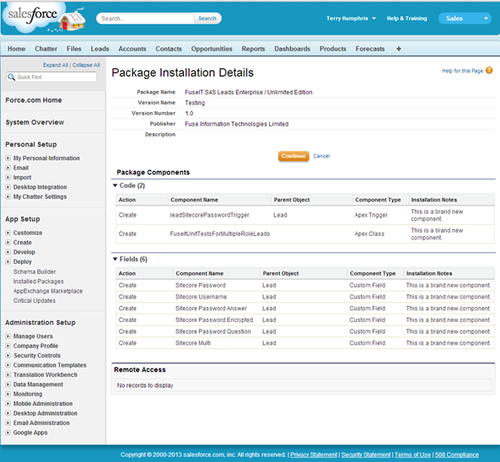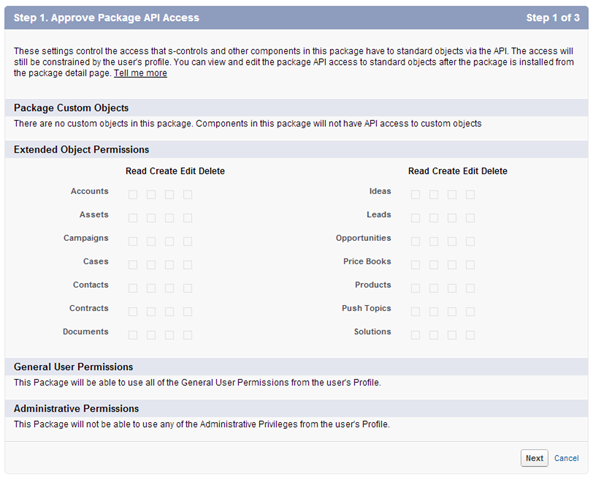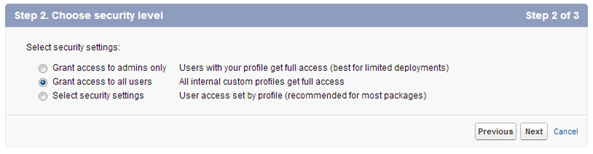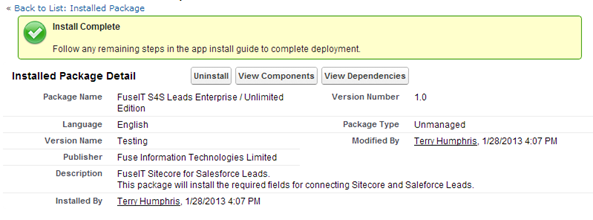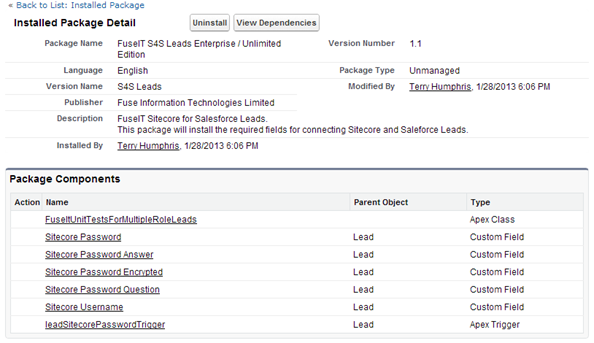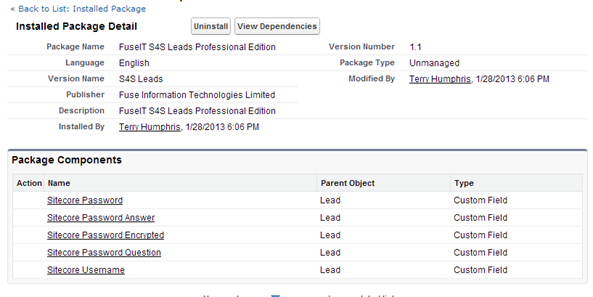...
Once you have followed the download links you will be required to log into your Salesforce Organisation where you will be presented a screen similar to the one below.
Figure 29: Salesforce Package Installation Details screen
...
Follow the Salesforce installer steps to complete package installation.
Figure 30: Approve Package API Access
Figure 31: Choose Security level
Figure 32: Install Package
Figure 33: Install Complete
View new installed Package Details
Figure 34: Installed Package Detail for Enterprise / Unlimited Edition
Figure 35: Installed Package Detail for Professional Edition
...