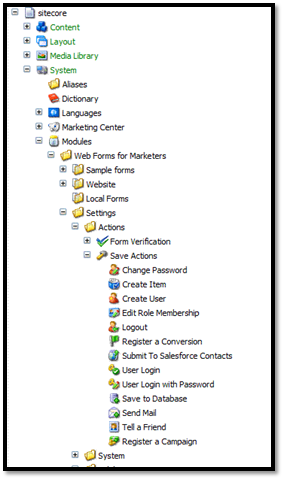Create a new Save Action
Create a new Save Action within Sitecore by opening the Sitecore Edit Content window and navigating to System » Modules » Web Forms for Marketers » Settings » Actions » Save Actions
Right click on the Save Action node then Select » Insert – Save Action. Enter a name for the new Save Action.
Enter the Assembly Name FuseIT.Salesforce.Demo and the Save Action class name FuseIT.Sitecore.Demo.SubmitToSalesforceContacts. Check the Client Action check box.
Save the new Action.
Next Step
Create Sitecore WFFM Form for the Custom Save Action
Steps
| Child pages (Children Display) | ||||||
|---|---|---|---|---|---|---|
|