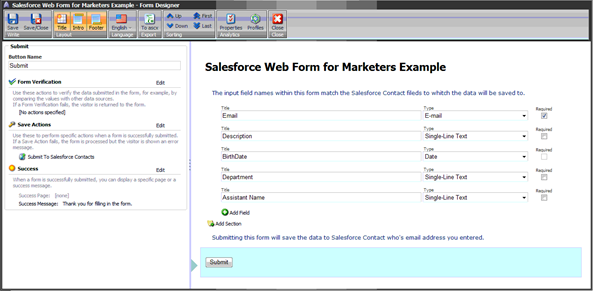From the Sitecore Start menu select Sitecore » All Applications » Web Forms for Marketers » Create a New Form or navigate to an existing form. Fill out the necessary sections of the Form Designer wizard and add input fields to the form.
Note: This save action example requires the names of the input fields need to match the names of the Salesforce Contact fields so the data is saved to Salesforce. Form input field names may contain a space for readability i.e. Contact.BirthDate property may be called Birth Date within your form. |
| Div | ||
|---|---|---|
| ||
Figure: 96 |
Be sure to include a primary identifier field to identify the Contact (or other object) to be updated. For a contact, the identifier field can be Email, ContactId or User Name.
Next Step
Set Save Action to Custom Action (Pre-Sitecore 9)
Steps
| Child pages (Children Display) | ||||||
|---|---|---|---|---|---|---|
|
...