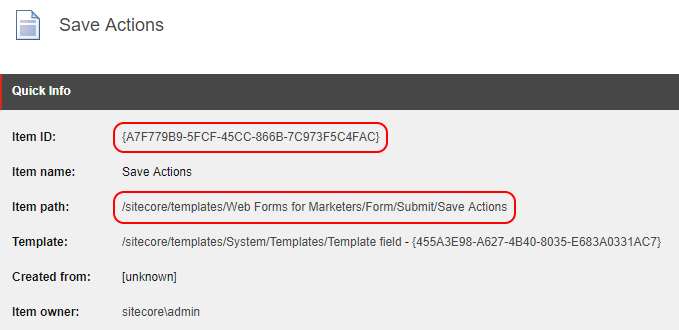Depending upon the install of Sitecores Web Forms for Marketers, it may be necessary to configure the Template Item ID of the SaveAction template field.
By default, S4S will use an ID of "A7F779B9-5FCF-45CC-866B-7C973F5C4FAC", but if your install is different, this will need to be configures in the S4SMapping.config file.
First find the '/sitecore/templates/Web Forms for Marketers/Form/Submit/Save Actions' item and retrieve its Sitecore Item ID:
The Sitecore ID needs to be copied to the FuseIT.S4SMapping.WFFM.SaveActionField setting in the S4SMapping.config file:
| Code Block | ||||
|---|---|---|---|---|
| ||||
<settings>
<setting name="FuseIT.S4SMapping.ConnectionString" value="S4SConnString" />
<setting name="FuseIT.S4SMapping.WFFM.SaveActionField" value="A7F779B9-5FCF-45CC-866B-7C973F5C4FAC" />
</settings>
|