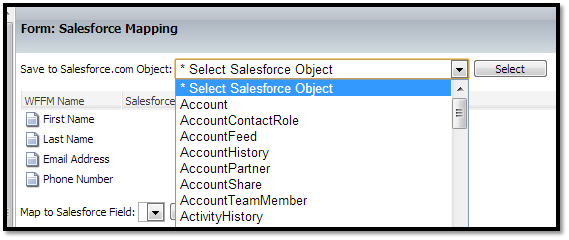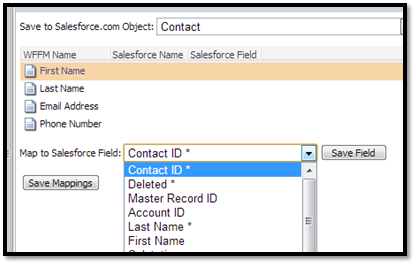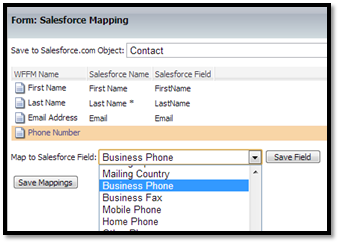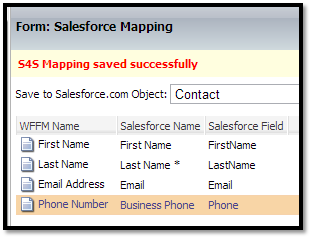Select the Salesforce.com Object to Map To (Pre-Sitecore 9)
IMPORTANT: If your form uses the S4S Push Visitor Save Action, you can only map to a Salesforce Lead and Contact. Because the Push Visitor Save Action pushes Sitecore analytics data to custom fields in the Lead or Contact object a Salesforce package must be installed. |
Select a Salesforce object from the available objects and click the Select button.
This will then populate the Map to Salesforce Field selector and highlight the first field in the form fields list.
Select the required Salesforce field and click the Save Field button. Repeat for each field on the form.
When the field mappings have been set, click the Save Mappings button and the note the message appearing at the top of the form.
Because the mappings are saved as items in the content tree, the website will need to be published to push the changes to the web database.
Next Step
Automatically adding Leads and Contacts to Active Campaigns (Pre-Sitecore 9)
Steps
- Select the Salesforce Org to map fields to (Pre-Sitecore 9)
- Select the Salesforce.com Object to Map To (Pre-Sitecore 9)
- Automatically adding Leads and Contacts to Active Campaigns (Pre-Sitecore 9)
- Upload Files to Salesforce as Attachments (Pre-Sitecore 9)