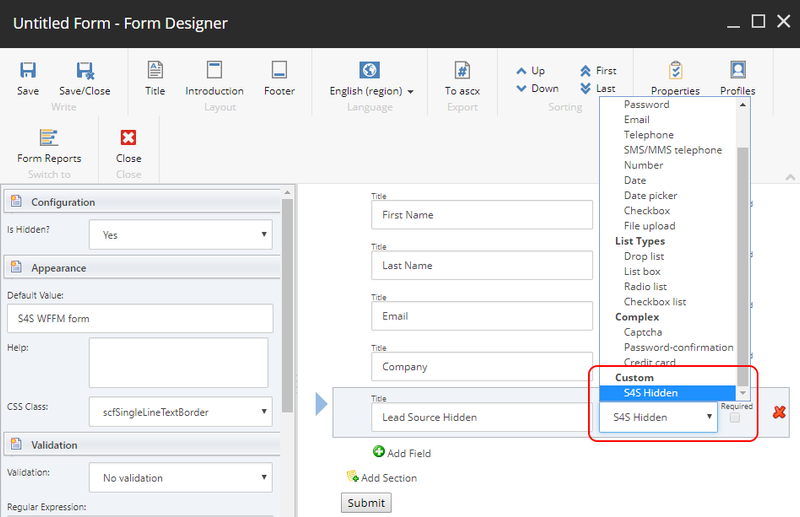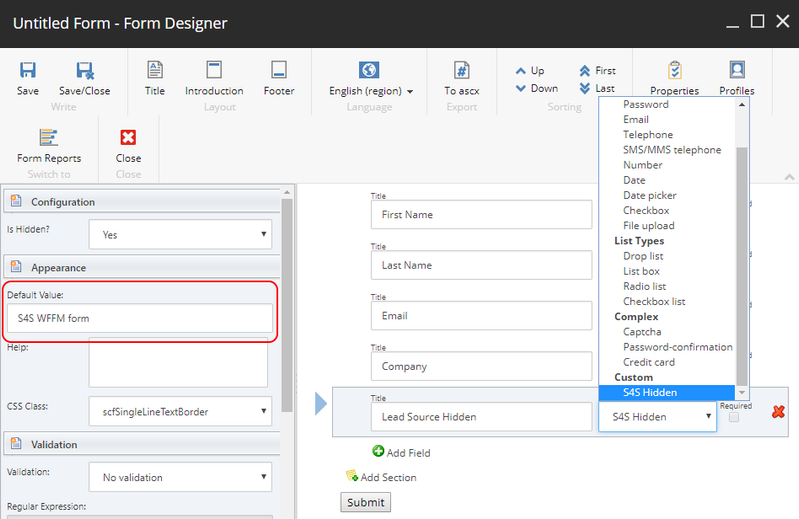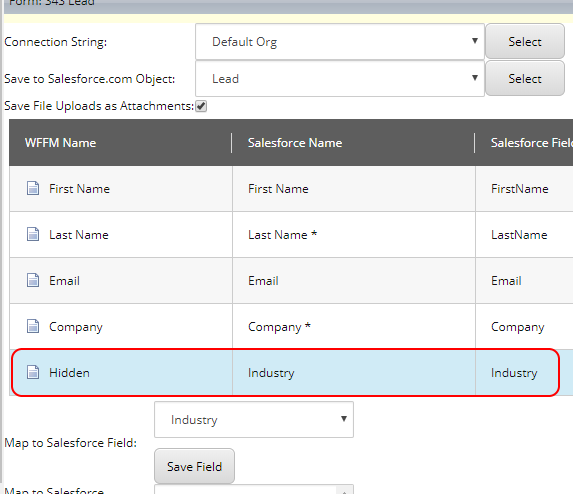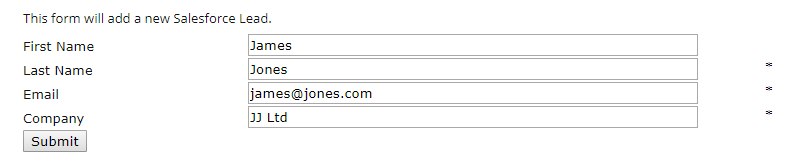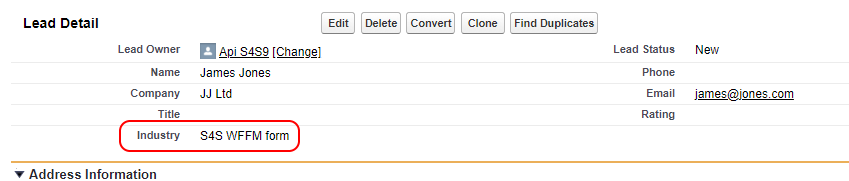Custom Hidden Field Type (Pre-Sitecore 9)
The S4S Hidden Field Type is a custom field type that can be added to a form and remains hidden from the website user. The primary reason for using the hidden field is to submit a default value to Salesforce for a WFFM form.
To add a S4S Hidden Field to a WFFM form, select
In the Default Value field, specify the value that needs to be submitted to Salesforce for the hidden field:
In the S4S Mapping Wizard, map the hidden field in the same way that you would map any of the other fields:
When the form is displayed, the hidden field will not be visible:
When the form is submitted, the value for the hidden field will be set in the Salesforce Object:
Next Step
Identify And Push Visitor Save Action
Steps
- Sitecore Configuration for WFFM
- Pushing Sitecore Analytics to Salesforce (Optional)
- Prepopulating WFFM forms with User Information
- Identify And Push Visitor Save Action
- Save Action Code Example
- Using a Custom Save Action DLL
- Using a Custom Save Action with the S4S Mapping Wizard
- Custom Hidden Field Type