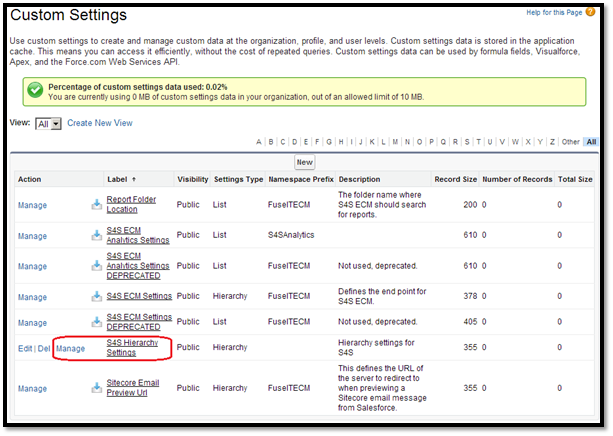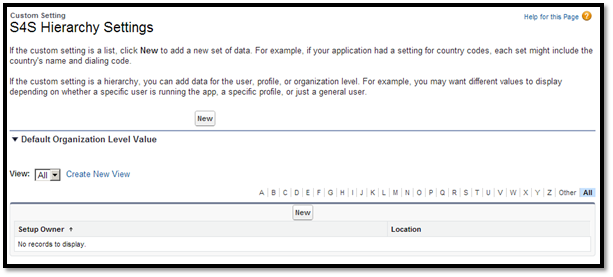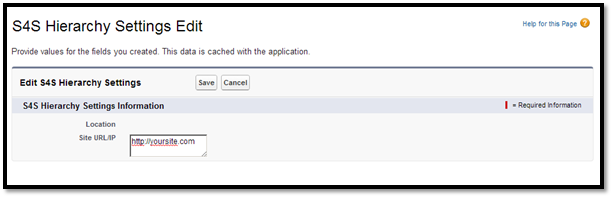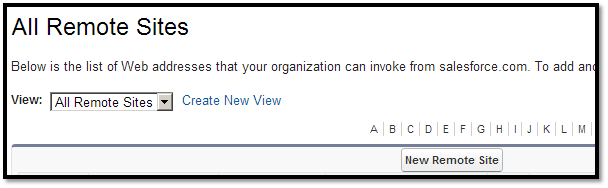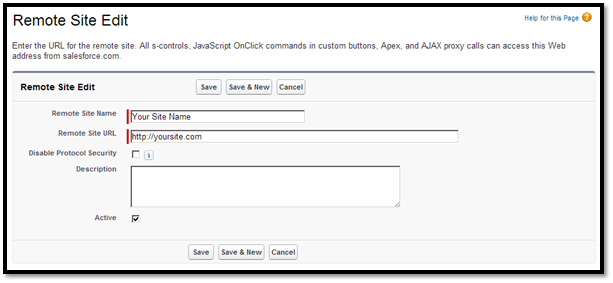Create Custom Settings for WFFM (Pre-Sitecore 9)
Add a page URL for Salesforce callout
- Setup » App Setup » Develop » Custom Settings
- Click Manage before the S4S Hierarchy Settings
Organisation level settings can be added or specific settings for specific users.
To add a new setting click New. This can be a URL with resolution through public DNS or an IP address. Optionally you may also include a port number, i.e. http://8.8.8.8:8000
If this is not a public facing website, you will need to ensure that a pinhole is open from Salesforce through to your IIS server, load balancer, CD/CM at the indicated IP or URL.
Add the URL to Remote Site Settings. If your site address already exists in the remote site setting list, you do not need to do this again.
Setup » Administration Setup » Security Controls » Remote Site Settings
Enter the URL or IP address set up in Custom Settings above.
Note: This is a common area for mistake, either the address is not set up in both places, it does not match, or it is not accessible from Salesforce. |
Next Step
Editing Records (Pre-Sitecore 9)
Steps
- Sitecore Configuration for WFFM (Pre-Sitecore 9)
- Pushing Sitecore Analytics to Salesforce (Optional) (Pre-Sitecore 9)
- Prepopulating WFFM forms with User Information (Pre-Sitecore 9)
- Identify And Push Visitor Save Action (Pre-Sitecore 9)
- Save Action Code Example (Pre-Sitecore 9)
- Using a Custom Save Action DLL (Pre-Sitecore 9)
- Using a Custom Save Action with the S4S Mapping Wizard (Pre-Sitecore 9)
- Custom Hidden Field Type (Pre-Sitecore 9)