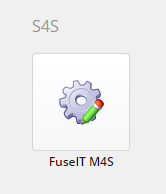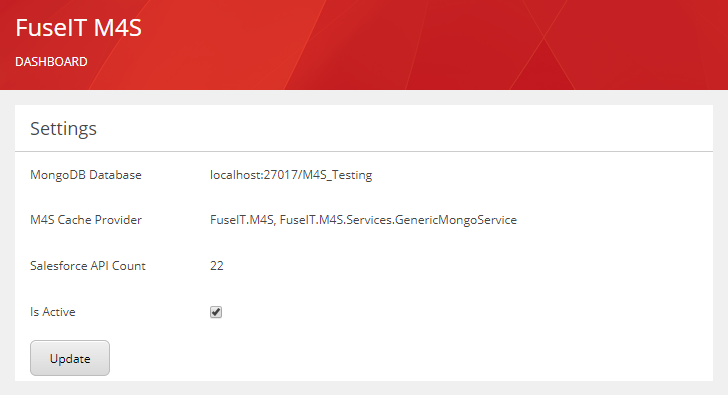Installing M4S
Requirements
M4S has the following requirements for installation:
- Sitecore 8.2
- Sitecore Web Forms For Marketers 8.2 Update-1
- FuseIT Sitecore For Salesforce - Core-1.82.17163.1 (Installed and configured)
Installation
The following steps must be followed to install FuseIT M4S:
- Upload the M4S package to Sitecore.
- Install the M4S package.
The following files are added to Sitecore during the installation:
- /bin/FuseIT.M4S.dll
- /bin/FuseIT.Sitecore.Cache.dll
- /bin/FuseIT.M4S.Sitecore.dll
- /App_Config/Include/S4S.Caching.config
- /sitecore/shell/Applications/FuseITM4S/M4SStatusPage.aspx
- /sitecore/shell/Applications/FuseITM4S/M4SStatusPage.css
Log in to Sitecore Launchpad and click the 'FuseIT M4S' button:
Configuration
M4S MongoDB Connection String
Add a connection string to the M4S MongoDB database to the <connectionString> element of App_Config/ConnectionStrings.config file. The 'name' attribute must be 'M4S'. A simple example would be as follows:
<connectionStrings> <add name="M4S" connectionString="MongoServer=mongodb://[hostname];MongoDatabase=[database]" /> </connectionStrings>
Important: The above example does not contain any authentication. For more examples of MongoDB connection strings, see the following guide:
http://mongodb.github.io/mongo-csharp-driver/2.2/reference/driver/authentication/
An example of a connection string using default authentication that connects to a MongoDB database on the local server with a username of 'myuser' and a password of 'abc123' which authenticates against the M4S database would be as follows:
<connectionStrings> <add name="M4S" connectionString="MongoServer=mongodb://myuser:abc123@localhost/M4S;MongoDatabase=M4S" /> </connectionStrings>
Settings
At the top of the FuseIT M4S dashboard, there is an overview of the M4S settings:
- MongoDB Database - The instance of the MongoDB database that stores the cached Salesforce data.
- M4S Cache Provider - The assembly that is configured to handle the M4S caching.
- Salesforce API Count - The current number of requests counting against the Salesforce API limit.
- Is Active - Whether M4S caching is currently active.
Synchronization
Configuring the synchronization will ensure that Salesforce objects that are created or modified in Salesforce will be synchronized to the M4S database. This is not necessary, but can help minimize API calls and maintain current data in M4S.
See the Synchronization Section for more details.